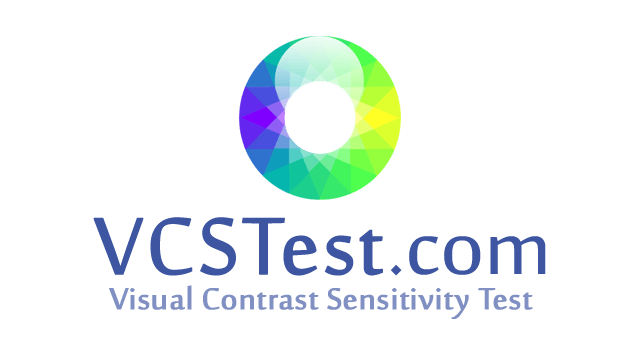The following is a list of our most frequently asked questions, and their answers, organized by category:
- About VCSTest.com
- About Contrast Sensitivity Testing
- Vision
- Registration
- Account & Account Settings
- Support
- Contributing
- Free Testing
- Display Calibration
- Taking the Test
- Test Results
- Individuals & Patients
- Healthcare Providers
- Researchers
VCSTest.com is a website that offers online contrast sensitivity testing to individuals, healthcare providers, and researchers worldwide.
The site is meant to help those who are affected by mold and Lyme disease more easily identify their illness and then track their recovery progress.
VCSTest.com exists because there was a significant need for a low or no cost (free-or-by-contribution), accurate, online contrast sensitivity test.
So many people are sick and don't know why. Making an accurate test that's readily available - at low or no cost - ensures more people take it, which helps more people to learn about a potential underlying cause of their often-longstanding illness.
We'd like to think we're helping people to be healthier, and that we're making the world a better place. That's our goal.
No, as much as we'd like to help with individual cases, VCSTest.com cannot and does not offer medical advice or help of any kind.
We include a disclaimer to this effect at the bottom of every page: The tests offered on this website are a screening test only and cannot, by themselves, be used to diagnose any condition. Nothing herein should be construed as or otherwise considered medical or other advice, or as an attempt to diagnose, treat, cure, or prevent any condition, illness, or disease. All information is intended to be used for research and informational purposes only and is not meant as a substitute for advice from a healthcare professional. You should not use any information on this web site for diagnosis or treatment of any health condition.
We are currently working on a searchable map of healthcare providers who may be able to help with biotoxin-related illnesses, but until that's available we're happy to help you find a healthcare provider in your area.
Generally, contrast is the difference or degree of difference between two or more things.
In the context of a vision test, contrast is the difference between light and dark. In technical terms, and with respect to the test we offer here, contrast is the difference in luminance levels between two areas. Where one area is light and an adjacent area is dark, there is said to be a contrast between them.
Contrast sensitivity is the ability to see contrast; that is, the ability to detect differences between adjacent light and dark areas.
Visual contrast sensitivity (VCS) testing, as its name suggests, measures your contrast sensitivity, which is your ability to see differences between adjacent light and dark areas.
On VCSTest.com, we provide a test that's generally used as a nonspecific test of neurological function. Similar in form to a standard audiometry hearing test, our VCS test involves the presentation of a series of images of decreasing contrast (less difference between the amount of light and dark) and the recording of the contrast levels where patterns, shapes, or objects can or cannot be identified. The results of the test can then be used by healthcare providers as an aid in the diagnosis of visual system dysfunction.
Please understand that VCS testing isn't diagnostic for any particular condition; it can only be used as a screen.
Many things can affect contrast sensitivity.
These include:
- exposure to certain species of mold and the mycotoxins and microbial VOCs (mVOCs) they produce;
- exposure to actinobacteria and the toxins they produce;
- the toxins produced by the pathogens responsible for Lyme disease and its common co-infections;
- exposure to certain cyanobacteria and dinoflagellates (particularly Pfiesteria and Ciguatera);
- venom from certain animal or insect stings or bites;
- certain parasites, including some apicomplexans;
- exposure to certain volatile organic compounds (VOCs);
- exposure to heavy metals like mercury and lead;
- nutritional deficiencies;
- pathologies like cataracts, glaucoma, and macular degeneration;
- the use of certain drugs or medications; and,
- the consumption of alcohol.
Note that this list isn't meant to be exhaustive; it represents the most common causes of contrast sensitivity deficits, but there may be others.
For more information, please see our Research resources.
Our contrast sensitivity test is most often used as a screen for exposure to biotoxins, like the toxins produced by molds and the pathogens responsible for Lyme disease.
If you receive a positive result on our screening test, you should talk with your healthcare provider.
No. VCS testing, by itself, is generally not diagnostic for any specific condition (including mold, Lyme, or other neurotoxin exposure), but a positive result may suggest the existence of a health and life-affecting clinical or subclinical process.
If your results are positive, you could have a number of different conditions and should talk to your healthcare provider.
Possibly.
There's very little research on whether the use of VCS testing as a screen for biotoxin illness is helpful in pediatric cases; however, a number of healthcare providers and individuals use our test with children, and as far as we know they consider it a valuable tool.
'Normal' contrast sensitivity does change with age: it generally increases through childhood and adolescence, peaks in adulthood, and then falls off in old age as a consequence of both senescence and pathology, particularly at medium and high spatial frequencies (usually beginning around 6 CPD).
See:
No, and yes.
Anyone can test their contrast sensitivity using our test (or any contrast sensitivity test), but if you're interested in our test because you're searching for the cause of a chronic illness and suspect biotoxin exposure, you should understand that our scoring algorithm assumes that your acuity meets or exceeds a certain threshold and that your eyes are generally healthy. This means that the validity and relevance of our positive/negative determination depends on whether your eyes meet the test criteria.
For the results of our screening test to be considered diagnostically relevant, each eye tested must have corrected or uncorrected visual acuity of at least 20/50 (6/15 in metric, or LogMAR 0.40), and should be generally healthy. A number of pathologies - e.g., cataract, glaucoma - can affect contrast sensitivity and your results. Some of these conditions are discussed here in our FAQs, just below.
If your acuity is below 20/50 or some form of pathology affects one eye, you can skip testing it and your results will be based on the eye tested only. If acuity in both eyes is below 20/50, or some form of pathology affects both eyes, you should not take our online test; instead, see your healthcare provider or a healthcare provider who understands VCS testing.
'Normal' vision is 20/20 (6/6 in metric, or LogMAR 0.00). Generally, if you don't wear corrective lenses and don't feel like you might need them, you probably meet the 20/50 (6/15, or LogMAR 0.40) requirement. Likewise, if you wear corrective lenses and don't feel you need a new prescription, they likely correct your vision beyond this threshold. These are, of course, rules of thumb and so shouldn't be relied on or considered definitive. If in doubt, have your eyes checked; your optometrist or ophthalmologist can tell you whether your acuity meets the threshold.
We provide an acuity pretest just before the test that allows you to confirm that your acuity meets the threshold prior to testing.
Generally, if you would normally wear corrective lenses (including contacts) to see at the test distance given during calibration, then you should wear them for the test; otherwise, wearing them isn't necessary.
Higher levels of magnification (such as with some bifocals and higher-diopter corrective lenses) can skew results, though this usually isn't meaningful. Additionally, some contact lenses can somewhat affect contrast sensitivity, and though this isn't typically meaningful, if you have a choice wearing glasses is preferred.
The most important thing is that your acuity - corrected or uncorrected - is 20/50 or better when taking the test.
Polarization can improve contrast sensitivity at all spatial frequencies, so we don't recommend wearing polarized lenses when testing, as this would likely skew results.
See this research for more information.
Generally, no. Particularly, you should not wear blue light blockers or yellow-tinted glasses meant to improve contrast sensitivity, as these will likely skew and invalidate results.
You can take the test, though prism lenses can sometimes affect contrast sensitivity and you could have a somewhat lower than 'normal' contrast sensitivity as a baseline. In this case, our results (the positive/negative determination, particularly) sometimes aren't as reliable. Whether and how much less reliable is unfortunately impossible to know, as everyone is different.
You can, however, use the test to reliably track changes over time. For instance, you should be able to see your contrast sensitivity improve during treatment for exposure to biotoxins, even if your baseline was initially lower than average.
If you do take the test, be sure to make your healthcare provider aware that you wear prism lenses so they can consider this when interpreting your results.
We don't generally recommend that you wear monovision contacts when taking the test, as they have different diopters (focal length adjustment) such that one eye will be nearsighted and the other farsighted; this means that your acuity at the test distance will be different in each eye. That said, if either or both eyes have (corrected or uncorrected) acuity that meets or exceeds the 20/50 (6/6, LogMAR 0.40) threshold at the test distance, your results would be valid, at least for the eye(s) that have acuity that meets that threshold.
If you have glasses that have the same diopter for both eyes, and corrected acuity with the glasses is 20/50 or better, we recommend you wear them instead.
Yes, though it's best to use lenses - either glasses or contacts - that correct the effects of the astigmatism.
Cataracts can affect contrast sensitivity in unpredictable ways, sometimes significantly, so your results may be less reliable. Whether and how much less reliable is unfortunately impossible to know, as everyone is different.
You can, however, use the test to reliably track changes over time. For instance, you should be able to see your contrast sensitivity improve during treatment for exposure to biotoxins, even if your baseline (due to the cataracts) was initially lower than average.
We generally recommend that you skip testing eyes with cataracts; however, if you choose to test anyway, be sure to let your healthcare provider know that you have cataracts so they can take this into consideration when evaluating your results.
You can take the test, though sometimes those who have had cataract (and other) surgeries have somewhat lower than 'normal' contrast sensitivity as a baseline, and so our results (the positive/negative determination, particularly) may be less reliable. Whether and how much less reliable is unfortunately impossible to know, as everyone is different.
You can, however, use the test to reliably track changes over time. For instance, you should be able to see your contrast sensitivity improve during treatment for exposure to biotoxins, even if your baseline was initially lower than average.
If you do take the test, be sure to make your healthcare provider aware that you've had surgery so they can consider this when interpreting your results.
Yes, glaucoma can affect contrast sensitivity - sometimes significantly. As with cataracts, this can affect our scoring and positive/negative determination, as described in previous answers, above. This makes the results of contrast sensitivity tests used as a screen for biotoxin exposure potentially less reliable, and less diagnostically relevant.
Yes. Those with nystagmus generally have decreased contrast sensitivity, which affects our scoring and positive/negative determination, as described in previous answers above. This makes the results of contrast sensitivity tests used as a screen for biotoxin exposure potentially less reliable, and less diagnostically relevant.
Yes. Like cataract, glaucoma, and other pathologies, macular degeneration can meaningfully affect contrast sensitivity. This means that when our test is being used as a screen for biotoxin-related illness, results are potentially less reliable and less diagnostically relevant.
Check what you've entered and try again.
We validate email addresses against the standards developed and published in Internet RFCs; consequently, we consider valid email addresses valid and invalid email addresses invalid. If your email address isn't working, it's likely that you've simply made a mistake entering it.
If you've verified that you've entered it correctly and that you have haven't accidentally added extra spaces or invalid characters, please contact us for assistance.
Generally, we send confirmation emails instantly when you register. They typically arrive a few seconds later.
We provide email address confirmation status information on your account dashboard (up until your email address is confirmed) that shows when the confirmation email was sent and when it was received by your ISP and delivered. We also track when you open the email, whenever possible.
We use a paid service to deliver our transactional emails so they're more likely to land in your Inbox, but they still sometimes end up in your spam or promotions folders. If you haven't received your confirmation email and the status information we provide indicates it was delivered, be sure to check your spam folder(s). If you still don't see it, feel free to try another email address (there's a button in the confirmation window that allows you to change your email address) or contact us for assistance.
Not currently, though we are looking into developing and adding this capability to the site.
For now, each user needs a separate account using a unique email address.
Be sure that you've selected your healthcare provider from the list of referrers on our registration form. If you've done this, we automatically send (or otherwise provide) results to your provider, consistent with their preferences, whenever you take a test.
If your healthcare provider isn't listed, you'll need to either forward your results email manually, or print and take your results with you to your next appointment. You may also send your healthcare provider's contact information to us and we'll reach out and offer to help them establish an account with us so we can forward results automatically in the future.
If your healthcare provider isn't listed, you'll need to either forward your results email manually or print and take your results with you to your next appointment. You should ask your provider how they prefer that you get your test results to them.
Generally, our site, services, and test are designed to be - and are - extremely reliable. We've had only a few instances of a few minutes of downtime since the site was launched many years ago, and most of those incidents were related to factors outside of our control (e.g., major internet outages affecting our service providers). Generally, our services are available ~99.999% of the time (yes, 5 "9"s, really) and we've never 'lost' an account or test results.
If you're having trouble logging in, you're most likely entering the wrong email address or password, which both happen quite regularly (to almost everyone). We recommend that you try the 'Forgot Password' link on our log in page; if you don't receive a new password via email after waiting a few minutes, you probably don't have an account with us with that email address.
You may also want to consider whether you're on the correct website; sometimes users try to log in to our site only to realize they tested with another site previously and don't actually have an account with us. If this is the case, you are - of course - welcome to register an account with us and take our test; you'll find that it's more reliable and accurate than any other test available online.
There are really only a few possibilities, listed here in order of probability:
- You may not have an account with us under that email address. Is it possible you used another email address when you registered? Is it possible you used another website/test service previously?
- The password reset email may have ended up in your spam or promotion folder. Be sure to check those!
- You may have previously reported one of our emails as spam. This automatically adds your email address to a blacklist and we'll never email you again; we don't want to continue spamming you! If you reported one of our emails as spam accidentally and want to continue receiving emails from us, please contact support for assistance.
- Your ISP may have rejected or blocked the email due to a misconfiguration, overquota condition (your account may be out of storage space), or for some other reason outside of our (and likely your) control.
Feel free to try resetting your password again. If you continue to have trouble, please contact support for help.
There are a few possibilities:
- Passwords are case sensitive. Be sure you're entering it correctly!
- If you've requested multiple new passwords, be sure you're using the one that arrived last. Each time you reset your password, all old passwords (including the old, new passwords we send out) are disabled.
Please try again, but if you continue to have trouble feel free to contact us for help.
Changing your email address is easy!
If you've just registered and aren't receiving your confirmation email, you can click the 'Try another email address' button found in the confirmation window. You then just enter your new email address and click 'Submit'; we'll then save the new email address and send out a new confirmation email to the new address.
If you have an established account, you can change your email address by visiting your Account Settings by using any of the buttons (at the bottom of your dashboard) or links (in the gear menu at the top of each page when logged in) throughout the site; you can also get to your Account Settings at this link. You'll want to change the General > Email Address setting by entering the new email address and hitting the 'Save' button.
If you have trouble, please feel free to contact us for help.
You can delete your account by using the 'Delete Account' button at the bottom of your Account Settings page.
You can also contact support for assistance.
We provide support in the following ways:
- You can use the form on our 'Contact Us' page.
- You can email us anytime at support@vcstest.com.
- You can try our Live Chat by clicking the live chat icon in the lower right corner of every page.
Our normal support hours are 9am to 5pm Eastern time, Monday through Friday, excluding major US holidays. We do our best to respond to support inquiries as quickly as possible - sometimes immediately, often within a few hours, and in almost all cases within 24 (business) hours.
Just to be safe, please be sure to contact us for help at least a day or two prior to when you'll need your test results. While we do everything we can to accommodate special requests, please don't wait until the day of your doctor's appointment.
You can email us anytime at support@vcstest.com.
Not at this time, unfortunately. We currently offer support via email and live chat only.
We're a small operation and don't yet have the resources to offer telephone support. We'd like to be able to do this in the future, however.
Currently, we officially offer support in English only, though we do sometimes use online translators to try to assist, when possible.
For individuals, we offer our test on a free-or-by-contribution basis. This means that we provide a free initial test (with limited results) to all new users, and we ask for a contribution if you want detailed results (including a printable/forwardable PDF) and/or to take the test again. We also offer free results upgrades and free test credits to those who can't contribute due to illness-related financial difficulties.
For healthcare providers who want to give the test in their office and/or pay for testing for their patients, test credits can be purchased from the Account Dashboard.
Individuals are prompted to contribute when finishing their initial free test, and when taking the test again. You can also contribute by clicking the 'Make a Contribution' button at the bottom of your Account Dashboard.
Healthcare providers can purchase test credits by using any of the 'Purchase Credits' buttons on their Account Dashboard, or directly at the Purchase Credits link.
Currently we accept most major credit cards, including Mastercard, Visa, Discover, American Express, JCB, and Diners Club.
In the future, we plan to accept Bitcoin (and perhaps the Bitcoin forks), Litecoin, Ethereum, Apple Pay, and Amazon Pay.
We accept payments in all major currencies - 135+ of them - with no additional transaction fees. Prices are adjusted in near realtime using current exchange rates.
No, contributions are not currently tax deductible in the United States. In the future we may become a 501(c) organization, but that hasn't been decided yet.
In other countries, contributions to VCSTest.com may be deductible as a healthcare expense, or otherwise. For more information, check your local tax laws or consult your financial advisor.
We offer refunds in cases where a transaction is entered into accidentally (e.g., you chose the wrong amount) and when you report the error to us within 24 hours. We also offer refunds in cases of fraud. To request a refund, please contact us.
Otherwise, transactions are non-refundable.
Note that if you create or submit a dispute or chargeback to your bank or card company without first contacting us to resolve whatever issue you might be having, we will assume the transaction was entered into fraudulently and the associated account will be suspended pending resolution. This policy is covered in detail in our Terms of Service.
The first time you contribute your account is upgraded from a free account to a contributing account; this means that you can plot and track all of your previous test results, can receive SMS and voice test retake reminders, and other benefits. You may also receive upgraded test results and/or test credits.
Otherwise, we provide test results upgrades and test credits that can be used to take the test in the future. We also offer an unlimited testing option.
Your test credit balance is given near the bottom of your Account Dashboard, just below the table that shows your test credit usage and any contributions or purchases you may have made.
Yes, we really do.
The causes of chronic illness are often quite difficult to identify and understand, and diagnosis, treatment, and recovery can be quite expensive. We want to help those who are struggling financially due to their illness identify the potential cause(s) so that they can start to get better, and ultimately get back on their feet.
We happily provide free results upgrades and free test credits to individuals experiencing serious, chronic illness-related financial difficulties. This is meant to help those who wouldn't otherwise be able to afford testing to try to identify a potential cause of their illness.
In this context, 'Serious financial difficulties' means you're currently experiencing significant difficulties paying for your most important expenses, like housing, utilities, and food.
'Chronic illness-related' means directly, primarily caused by personal chronic illness or chronic illness in your immediate family.
Serious, chronic illness-related financial difficulties, therefore, means significant financial difficulties related to a personal or family chronic illness that is meaningfully impacting your ability to pay for your most important expenses.
Here are some examples that qualify:
- A person who is chronically ill, whether out of work or not, and struggles every month to pay their important bills due to their illness;
- A person who struggles with chronic illness and their finances, and ended up becoming homeless because they just couldn't afford housing any longer;
And here are some examples that don't qualify:
- A person who doesn't want to spend more money on doctors, supplements, and the like - perhaps because they just spent 'too much', or feel like they've spent too much, generally - and would rather just have free service;
- Someone who is paying other medical expenses, like for doctor bills, treatments, supplements, and the like, and would just prefer to have free contrast sensitivity testing;
- A person who goes to coffee shops or regularly spends money on things that aren't necessities;
- A person who just spent all their money on holiday gifts;
- Those who just got back from a vacation but would like to test for free because money is tight;
- A person who lost their job for some reason other than personal or family illness;
- Someone who is worried they could experience financial difficulties in the future;
If you qualify, be sure to state that you're currently experiencing significant illness-related financial difficulties, and you must explicitly state that you read this FAQ and that you meet the above criteria. We also need to know whether you need a results upgrade or free test credit when you make your request. If you don't include all of the above information, we'll respond asking you to do so, so we can ensure that free testing is provided to those who meet our criteria.
NB: We also offer free or reduced cost test credits to healthcare providers who provide free services to low income or indigent patients. Please feel free to contact us for details.
If you qualify for free testing (see above), you can request a free test credit or results upgrade by either using our contact form (be sure to log in first) or by sending an email to the address given on any of the pages where we ask you to make a contribution. The email address isn't published here because we don't want it to be picked up by spammers.
Please indicate in your message whether you're requesting a free results upgrade or test credit, and briefly state that you're experiencing illness-related financial difficulties and meet our free testing criteria (again, see above).
Please do not send general support or other inquiries along with your free testing request, as the free testing request system is monitored by a mostly-automated system that can't provide detailed responses. We do check the messages occasionally and can respond, but this is usually delayed, at best; for the fastest, most-reliable help, please contact support through our contact form or normal support email address.
We use a mostly-automated handler that processes free results upgrades and free test request emails. It doesn't have the ability to provide detailed responses.
If you have questions about the test, please send those to support@vcstest.com or use our contact form.
When you send a free test request email, it's received and processed by our automated handler almost instantly. After that, your request is quickly reviewed by a human during our normal operating hours. This typically takes only a short period of time, depending on our workload; generally, it'll take a few minutes to a few hours, though it may be longer - particularly if you email your request outside our normal operating hours.
Every computer, laptop, mobile device, and tablet has a different display, and every user has different operating system and display settings. The calibration process allows us to learn about your device and its display, and with this information we can generate test images accurately for virtually everyone.
For a computer-based contrast sensitivity test to be accurate, there must be a calibration process; any test that is uncalibrated is necessarily inaccurate for the overwhelming majority of users and should not be relied upon.
We recommend testing with tablets, smart phones, desktop computers, and laptops, in that order. Laptops are last because their displays are generally lower quality and their output often drifts out of manufacturer specifications relatively quickly (usually 1-2 years, though some are out of spec. within 6 months, even); the exception to this is most Apple devices, which generally have very high quality displays and don't drift as much.
Ideally, the device you use should be new within the last 3-4 years. Older devices sometimes have lower quality displays with lower pixel densities, and they're also likely to be operating outside of manufacturer specifications due to their age; this can make calibrating more difficult (or impossible) and/or may require you to test from further away than is comfortable. If you have multiple devices, we recommend taking the test on the newest device you have available.
Under certain circumstances, newer televisions can also be used, but television displays typically have low pixel densities, so the test may need to be taken from up to 10' / 3.3m away.
As we mentioned in the previous answer, laptop display output tends to drift out of manufacturer specifications rather quickly (relative to desktop displays, tablets, and mobile phones). This can make calibrating more challenging, and so results can be less reliable.
There are a few reasons why this happens:
- Heat and Power Issues
Laptops cram hot components—CPU, GPU, battery—close to the display panel. All that heat accelerates aging, especially the backlight and color filters. Desktop monitors have room to breathe, so they run cooler and stay closer to their original calibration. - Cost vs. Quality
Most laptop makers optimize for battery life and thin design, not long-term display fidelity. In contrast, desktop monitors and premium mobile devices often feature higher-quality panel parts, cooling, and calibration processes, which helps to maintain color accuracy longer. - Less Robust Calibration
Many desktop monitors (and higher-end tablets and mobiles) incorporate advanced factory calibration and internal color management. Laptop displays typically get a quick once-over, if any. Without built-in correction mechanisms, small drifts snowball until there's significant deviation from the intended output.
So, generally, we recommend the use of newer - new within the last 3-4 years - tablets, mobile phones, and desktop displays over laptops. This isn't to say laptops can't be used, but it's just that you're more likely to have difficulty calibrating when using a laptop, and due to this - as mentioned above - results can be less reliable.
Steps 1 and 2 of the calibration process allow us to determine the pixel density of your display. This is very important if accurate results are necessary, as images need to be rendered at the correct size and at the correct distance for your display. We determine the pixel density of your display by asking you to adjust the size of a line (or credit card outline) until it matches the length given. From there, we can use the resolution information reported by your web browser to calculate the pixel density of your display.
In calibration Step 1 we ask you to choose a method to accomplish this; the first two choices are systems of measurement:
- 'Imperial' is the measurement system in use in the United States, the UK, and some of the UK Commonwealth Nations; it uses inches and feet as units of distance (among others).
- 'Metric' is the metric system, which is an alternate system of measurement that's in use in most of the rest of the world; it's based on units of 10 (i.e., 10 centimeters make up a decimeter, and 10 decimeters make up a meter) and is generally considered easier to use than the imperial system.
If you want to use a ruler, you should choose whichever of these you're most comfortable with and/or whichever system your ruler supports.
The third choice - 'Credit Card' - allows you to use a standard banking or credit card instead of a ruler, and instead of adjusting the size of the line to match a given line length, you simply adjust the size of the outline of the card until it matches the physical card held against the display.
You simply click (or touch) or hold down the 'Smaller' or 'Larger' buttons to adjust the line or outline.
If the line doesn't move when you click or touch, try holding it down, as sometimes longer presses are necessary for the site to recognize that you want to adjust the size of the line or outline.
That's a great question. It basically comes down to the fact that our test is calibrated. This means that all test parameters - including the test distance - are adapted to match the characteristics of your device's display.
Pixel density, particularly, is involved in determining how close (or how far) you should test from. Pixel density is essentially the number of pixels (the millions of tiny dots that make up a display) per unit area of your display, and is directly related to pixel size. Newer tablets and smart phones often have pixel densities of hundreds of pixels per inch (PPI) and this allows us to make the test images much smaller while maintaining the necessary separation between the parallel bars; this means you can test from closer. Older devices and larger displays often have lower pixel densities - often around one hundred PPI (or less) - and so testing from further away is necessary because we have to make the images larger because of the larger pixel size.
As an example, the iPhoneX has a pixel density of 463 PPI, which means each pixel is 0.00216 inches - or 0.05485mm [54.9um] - across. Assuming a typical hair diameter of 70um, each pixel would be roughly 78% of the size! Tiny dots, indeed!
Using a device with a display with high to very high pixel density (like newer tablets and mobile phones) generally allows for testing from 18" or closer - all the way down to 10", in some cases - while using a device with a display with average or lower pixel densities (like most consumer desktop and laptop computers) will require that you test from further away.
If the minimum distance given is too far, we recommend using another device to test. Newer smart phones and tablets, particularly, work well, as they generally allow for testing from from 10-24".
In cases where the minimum test distance given is too far to comfortably test and you don't have or have access to another device, we recommend a few things:
- If possible, you might consider taking your wired or wireless mouse with you to the test position - this would allow you to click responses without going back and forth; or,
- You could enlist the help of a friend or family member who could click the responses for you as you progress through the test (you would call out 'Left', 'Up, 'Right', etc. as each image is displayed and they would do the clicking).
Generally, you want the gray levels in the inner and outer squares to look the same or close to the same; you can accomplish this by clicking or touching the 'Darker' and 'Lighter' buttons to adjust the gray levels. What you want is for the squares to kind of blend into one another when you blur your eyes/defocus/squint. That is, the inner and outer squares should generally look almost like one square - there'll be minimal contrast between the inner and outer portions - with the exception that you may still see a slightly darker line at the top and bottom of the inner square (this is unavoidable). On most newer mobile phones and tablets, this should be a relatively easy process (usually it takes a minute or two, at most), and the gamma value in the box below the squares should generally be 2.2 +/- 0.4.
A few questions/tips:
- Have you tried going all the way 'darker' and all the way 'lighter'?
- Is the automatic brightness adjustment on your device disabled?
- Are the accessibility features (like high contrast, etc.) disabled?
The red 'outside the normal range' warning means that your system gamma is outside what we feel it should be. This is likely because your display is operating outside of manufacturer specifications, but it could also be due to the display or operating system modes or settings.
First, we recommend checking your device and display configuration to make sure your settings are normal (i.e., a gamma of 2.2 if your device has a gamma configuration) or midrange (i.e., brightness, contrast set to a reasonable or midrange value), as a starting point. If your settings are normal and reasonable, then it could just be that your device has aged or your display output has drifted to the point that its output is no longer 'normal'. In this case, we recommend either calibrating your display using software or a hardware calibrator (see below), or trying another device. As discussed elsewhere in these FAQs, we recommend newer tablets, mobile phones, desktops, and laptops, in that order.
If your computer's display is operating outside of its specifications - which can happen as displays age - and you have trouble with the gamma portion of the calibration (Step 4), you can use either hardware or software to generate a color correction profile that can be applied to your display by your operating system. In simple terms, this means that your computer can correct your display's output such that it's closer to the way it was when it was new.
Hardware calibration is the most accurate way to correct your display's output, but it's also expensive and can be time-consuming. If this is the route you want to go, we recommend spectrophotometers from either X-Rite or Datacolor. Among the X-Rite products, we've used and can recommend the Colormunki family and i1Pro series. Among the Datacolor products, the various Spyder devices generally receive good reviews and will do the job, though we can't recommend them because we haven't used them. These devices generally work out of the box (with the provided software) for both Windows and Mac computers. With a little additional effort, you can use DisplayCAL - an open-source display calibration package with more features and options that's generally more robust than the software that comes with either of the above spectrophotometers - under Windows, Mac, and Linux. DisplayCAL is available at DisplayCAL.net.
Software-wise, for the Windows platform, we have used and can recommend QuickGamma, which is a small utility that allows you to calibrate your display's gamma without the use of hardware. QuickGamma is available in either English or German at the following links: English Version, German Version.
Most macOS-based computers have a built-in Display Calibrator Assistant that can help to develop a display profile that will get your display output back to where it should be.
For most purposes, either QuickGamma or the Display Calibrator Assistant are adequate to calibrate your display for our test when our online calibration process displays the error message that your display is operating out of the 'normal' range. While we cannot assist you or provide support for QuickGamma or the Display Calibrator Assistant if you choose to use them, we recommend targeting a gamma of 2.2, if prompted, as this is the 'normal' gamma specified by device manufacturers.
Note that display calibration is a bit advanced, and we only recommend it for those who are a bit more tech. savvy than average. If you aren't, you may wish to try testing with another, preferably newer, device.
For most, reading and understanding the instructions takes 3-5 minutes, the calibration process takes less than 5 minutes, and the test itself typically takes 5-10 minutes. So, all together, typically about 15 minutes.
No. The first test is free, and you'll be prompted to contribute when you've finished that initial free test.
We no longer allow contributions before the first test to minimize the risk of upset in cases where the test cannot be completed.
Yes. We recommend testing under normal, daytime, indoor lighting conditions. This means you shouldn't take the test in a dark/unlit room at night, or in a room with excessively bright lights. Further, your display brightness should be mid-range (or otherwise 'normal' - not turned all the way up or down).
More specifically, the combination of the light level in the room and your display output/brightness must be such that the level of light entering your eyes from your display is at least 70 foot-lamberts, or 240 nits. It isn't important to measure this (unless you're conducting research); as long as you're testing in normal, daytime, indoor lighting conditions and your display brightness is mid-range, your lighting is generally going to be adequate.
Finally, you should also ensure that there are no light sources (e.g., lamps, overhead lights, the sun) pointed directly at your face, into your eyes, or directly at your device or computer display such that there's glare, as this can meaningfully affect contrast sensitivity;
You simply need to register an account using our registration form, confirm your email address (instructions provided during and after registration), and then click the 'Take Test' button on your account dashboard.
NB: You shouldn't make a contribution prior to taking your first test (which is free with limited results); the site will prompt you to contribute when you finish (in case you want to upgrade the free results), and if you decide to test again in the future. Just click the 'Take Test' button when you want to test.
Yes! When you finish testing your left eye, the test process is interrupted to allow you to skip testing your right eye if it doesn't meet the 20/50 acuity threshold, and/or there's some condition or trauma that significantly affects it. At this point, you can pause to allow your right vision to return to normal (after having covered it for the left eye test). This is noted on screen, too.
When your results are displayed on screen, the test is over.
You can monitor your progress through the test by watching the status bar below the test and answer images; look for 'Image xx/90'. You get closer to the end of the test as the value represented by 'xx' approaches 90, which is the last test image. After that, you may be prompted to respond to some questions and/or make a contribution. Once you've moved past those things, your results will be displayed on screen.
Our test is driven almost entirely by Javascript, so you won't see a page load each time you click an answer image; the test image changes and the status bar is updated - that's about all you'll see each time you click an answer image.
Given that, unless either your or our Internet access went out or your web browser misbehaved, it's highly unlikely that nothing changed. It's far more likely that the test image was replaced quickly enough that you just didn't notice.
As explained immediately above, you can monitor your progress as you move through the test by watching the status bar just below the test and answer images.
Currently, you can't go back and change an answer, as this isn't part of the test protocol. Accordingly, you'll want to be careful to click or touch an answer image only when you're sure you're going to click the correct one.
You can always stop the test anytime (simply return to your dashboard or just leave the site), or restart the test by clicking or touching the 'Start Over' button visible during the test. Test results aren't saved and test credits aren't debited until the test is completed.
The above said, we are considering altering the test protocol to allow users to go back one test image and re-respond up to twice during one test.
Yes. Click or touch the 'Start Over' button visible during the test and you'll be taken back to the beginning.
You can also return to your dashboard or simply leave the site at any time to abort the test, as long as you haven't finished. Results are recorded and test credits debited only after you've completed the entire test.
If something went wrong - if you experienced technical issues while taking the test, or you feel you misunderstood the instructions - let us know right away; as a one-time courtesy (per account), we can delete your invalid results and refund the test credit used (if any).
Free retakes are not available if you wait more than two days to let us know you had trouble, if you chose to skip the calibration process, if you ignored the test instructions (by, for example, intentionally taking the test from some distance other than that given, intentionally not wearing your glasses when you should have, or knowingly using a device that can't be calibrated), or if you were unwilling to request help prior to taking the test. In other words, we don't offer retakes if you didn't make a sincere effort to do it right the first time. Free retakes are meant for those who make mistakes or experience genuine issues outside of their control.
If you're uncertain whether you're calibrating correctly, have questions about the test instructions, or need help with anything else, please contact us prior to taking the test.
We do ask you to make a contribution if you'd like to receive the detailed results and a printable/forwardable PDF.
That said, as we explain throughout the site, we do also offer free results upgrades to those experiencing illness-related financial difficulties.
Free test results include raw test scores, charts that show the contrast sensitivity curve generated by your responses, basic test information, and an Overall positive/negative determination.
Upgraded results include everything above, plus a more detailed results interpretation and analysis that scores deficits in three different categories, and a printable/forwardable results PDF. We also deliver your results directly to your healthcare provider if you've selected one.
All results are available via your account dashboard.
To access them: Log in on the website, scroll down to the 'Previous Results' table, and then click either the 'Browser' or 'PDF' link in the right hand column in the row of interest to bring up the results either in your browser, or in printable PDF form. You can also click the 'Email' link to have the results PDF emailed to you again.
Unfortunately we aren't able to offer any kind of medical advice, and that includes comparing and discussing results. We do, however, provide detailed information when you upgrade your results and you should be able to compare them relatively easily (tip: higher scores are better).
We recommend talking to your healthcare provider who can consider your specific circumstances and will be better equipped to help you, generally.
The positive/negative determination is based on an algorithm that considers more than just the scores/percentages. Whether a test is positive/abnormal or negative/normal is related to contrast sensitivity at the spatial frequencies tested.
For reference:
- if 3 or more are missed in columns A (1.5 CPD) or B (3 CPD), that would result in a positive in the 'Nutritional Deficiency' category;
- if 3 or more are missed in column C (6 CPD) or 4 more or more are missed in column D (12 CPD), that would result in a positive in the 'Biotoxin' category;
- if 4 or more are missed in column E (18 CPD), that would result in a positive in the 'Other' category.
Note that these apply to both eyes, in that if either eye meets the above criteria for a positive, the test is positive in that category and positive Overall.
The numeric scores - the 'Total Score' and 'Biotoxin Score' - are provided for reference only. They represent the number of images you were able to correctly identify in total and in the 'biotoxin columns'. For instance, a 'Total Score' of '55/90' means that you were able to correctly identify 55 out of the 90 images, or 61%. Likewise, a 'Biotoxin Score' of '25/36' means you were able to correctly identify 25 of the 36 images in the 'biotoxin columns', or 69%. The 'biotoxin columns' are columns C and D on the results charts; these correspond to spatial frequencies of 6 and 12 CPD.
While higher scores are better, these scores can only be used to gauge progress when comparing tests over time; they can't generally be used to determine whether your results are positive or negative either overall or in the biotoxin columns.
We use 'positive' or 'negative' terminology because this is more consistent with the way health-related tests typically provide results.
A 'negative' result in any of the scored categories means that there wasn't a meaningful contrast sensitivity deficit in that category; this would be what most would consider a 'pass'. Conversely, a 'positive' means that there was a meaningful contrast sensitivity deficit, which would be considered a 'fail'.
If you have a contrast sensitivity deficit - a positive result - in the 'Biotoxin' category, this means it's likely there's a biotoxin-related issue affecting your visual systems. In this case, it would be wise to consider biotoxins as a potential cause for health issues, and this should be discussed with your healthcare provider. The false positive rate in the biotoxin category is ~1%.
If your biotoxin category results are negative, it's unlikely you have a biotoxin-related concern, though keep in mind that the test does have an ~8% false negative rate in this category. False negatives typically occur in cases where the visual systems are highly trained, such as in artists, photographers, professional athletes, professional video gamers, and the like. If you're in one of these groups, you should mention this to your healthcare provider when they evaluate your results.
The 'Other' category can be - and often is - affected in cases of biotoxin-related illness, though a lot of other things, like VOCs, heavy metals, etc., can also cause a contrast sensitivity deficit here. We include biotoxins in the list of contributors to a deficit in this category because they could be involved, though because there are a number of other common contributors we can't determine the cause with certainty. Again, you'll want to talk with your healthcare provider who can fully evaluate your symptoms, lab results, and circumstances.
As we mention in our detailed results, the determination in the nutritional deficiency category is based on anecdotal reports that meaningful contrast sensitivity deficits in columns A and/or B are often correlated with clinical and lab findings of nutritional deficiencies. As this is anecdotal information, we unfortunately don't have hard data we can point you to that's properly responsive to this question.
That said, generally we feel it's logical to assume that meaningful deficiencies of any of the major micronutrients could lead to detoxification-related issues, which could lead to increases in inflammation and general decreases in contrast sensitivity. Between these logical assumptions and the anecdotal reports we've received, we feel there's sufficient basis to include the nutritional deficiency category in our results (with the qualifier that it's based on anecdotal information, of course).
If you have a positive result in the nutritional deficiency category and believe you could have nutritional deficiencies, we recommend talking with your healthcare provider about your diet, your particular health issues, and suggest that you consider ordering a comprehensive nutritional assessment panel, like the Genova NutrEval. While these types of tests can be costly, they're quite valuable in uncovering potential health issues.
Good question! The abbreviations in the column headings are on the 'Previous Results' table and in the results summary PDFs are as follows:
'Previous Results' table:
- 'Ident.': This is your results identifier - a unique 8 character string that allows us to identify your test
- Under the 'Results' heading:
- 'VCS': Visual Contrast Sensitivity - the visual portion of the test; 'POS' in the results row if your results were positive, 'NEG' if they were negative.
- 'SA': Symptom Assessment - the symptom-related portion of the test; 'POS' if positive, 'NEG' if negative, and 'FR' for 'Free Results' if you chose not to upgrade your results
- Under the 'Both Eyes' heading:
- 'Tot.': Your total score
- 'Bio.' Your biotoxin score (related to columns C & D, as explained in the results and elsewhere in these FAQs)
- Under the 'SA (Symptom Assessment) Scores' heading:
- 'CIRS': Chronic Inflammatory Response Syndrome - this is the number of symptom clusters present, or 'FR' ('Free Results') if you chose not to upgrade your results
- 'MSIDS': Multiple Systemic Infectious Disease Syndrome - this is your MSIDS score if you took the version of the symptom assessment with MSIDS-related questions (this version of the test is offered only by referring healthcare providers), or blank ('-') if you did not
Results Summary PDF:
- The abbreviations under the 'Left Eye' and 'Right Eye' headings are the same as under the 'Both Eyes' heading on the 'Previous Results' table
- Under the 'CIRS' heading:
- 'Symp.': The number of symptoms present on the CIRS-related portion of the symptom assessment
- 'Clust.': The number of symptom clusters present on the CIRS-related portion of the symptom assessment
- MSIIDS Score: As above, the score on the MSIDS portion of the symptom assessment if you took a test that included the MSIDS-related questions
Good question! The abbreviations in the column headings are on the 'Previous Results' table and in the results summary PDFs are as follows:
'Previous Results' table:
- 'Ident.': This is your results identifier - a unique 8 character string that allows us to identify your test
- Under the 'Results' heading:
- 'VCS': Visual Contrast Sensitivity - the visual portion of the test; 'POS' in the results row if your results were positive, 'NEG' if they were negative.
- 'SA': Symptom Assessment - the symptom-related portion of the test; 'POS' if positive, 'NEG' if negative, and 'FR' for 'Free Results' if you chose not to upgrade your results
- Under the 'Both Eyes' heading:
- 'Tot.': Your total score
- 'Bio.' Your biotoxin score (related to columns C & D, as explained in the results and elsewhere in these FAQs)
- Under the 'SA (Symptom Assessment) Scores' heading:
- 'CIRS': Chronic Inflammatory Response Syndrome - this is the number of symptom clusters present, or 'FR' ('Free Results') if you chose not to upgrade your results
- 'MSIDS': Multiple Systemic Infectious Disease Syndrome - this is your MSIDS score if you took the version of the symptom assessment with MSIDS-related questions (this version of the test is offered only by referring healthcare providers), or blank ('-') if you did not
Results Summary:
- The abbreviations under the 'Left Eye' and 'Right Eye' headings are the same as under the 'Both Eyes' heading on the 'Previous Results' table
- Under the 'CIRS' heading:
- 'Symp.': The number of symptoms present on the CIRS-related portion of the symptom assessment
- 'Clust.': The number of symptom clusters present on the CIRS-related portion of the symptom assessment
- 'MSIDS Score': As above, this is the score on the MSIDS portion of the symptom assessment if you took a test that included the MSIDS-related questions
Test results are displayed on screen immediately after you finish the test.
If you choose to contribute, results emails are typically sent immediately - within a few seconds - after your results are displayed on screen.
If you finished the test and made a contribution, there are a few possibilities as to why you might not have received your results emails right away:
- You may have flagged one of our previous emails as spam. If this is the case, outbound emails sent to you will be blocked by both our systems and our outbound email service provider. The last thing we want to do is spam anyone, so we don't send emails to those who have flagged any of our emails as spam.
- If your healthcare provider created your account with us, they may not have provided your email address.
- Your email provider may have filed your test results in your spam or promotions folder, or blocked it altogether. This is rare but it can happen.
- There maybe a hiccup with our systems, our email service provider, or the Internet generally. This is extremely rare - it's happened once or twice that we can think of since the site was created - but it is possible.
If you haven't received results and you think you should have, please wait at least 5 more minutes and check again; if you still haven't, please feel free to contact us and we'll be happy to help.
Unfortunately, no. We don't email or fax results to others on your behalf, but you can always forward the results email we send out when you make a contribution. Once we've delivered the results to you, they're yours to do with what you'd like.
That said, we do forward results to your referring healthcare provider when your account is associated with your healthcare provider's account. You can associate your account with your healthcare provider by selecting them from the list of referrers on our registration form, or in your Account Settings.
We recommend opening and printing the results PDF, as it's properly formatted for printing.
We email the results PDF to you after you make a contribution, but you can also access it via your account dashboard by clicking the 'PDF' link in the 'Previous Results' table for the results you're interested in.
When you upgrade your results, we provide roughly 2 pages of detailed results interpretation and analysis.
You are also free to review the research behind the test. We offer most of the studies that established that contrast sensitivity testing can be used a screen for illness related to biotoxin exposure on our Resources > Research page.
The gray line represents the average contrast sensitivity curve you might find in a normal, healthy individual per the published research, whereas the red curve represents the contrast sensitivity curve generated from your responses.
If the red line is generally above the gray line, your results outperformed the healthy research subjects; conversely, if the red line dips below the gray line, you may have a health-affecting condition and should talk with your healthcare provider.
These are statistical error bars for the 'healthy' contrast sensitivity curve generated from the research behind the test. You can think of these as like a reference range.
That's a good question. These numbers are, essentially, a summary of the display-related information we capture during the calibration process. We capture the calibration data so we can render test images appropriately for your display, and we provide it on your results so that anyone reviewing them has that information. This may be helpful for us and for your doctor if you have questions about your results. For instance, by looking at these numbers, we can sometimes tell how reliable your results are; particularly, if your calibration data looks very far askew (far from what we would normally expect) you may have made mistakes during calibration.
Here's an example calibration line that you might find on your results (with some colors added to help with the explanations):
Calibration: 01/01/20 @ 12:34 (123456 132/2.3/18)
Let's break this up into components, starting immediately after the heading:
First, in red, is the label for the calibration. In this case, it's the date and time - 01/01/20 @ 12:34 - but it could be any other descriptor entered by the user (for instance, the name of their device).
Next, in blue, we have the calibration ID - 123456 - which is just an internal reference number that we can use to look up the calibration data for the test, should that be necessary. You can generally ignore it.
After that, in purple, we have the calculated pixel density (in pixels per inch, 'ppi') of your display; in this case, 132. The starting point in the calibration process is 130, which is a good 'middle of the road' starting value for most users/displays, though not too many devices will have a pixel density of exactly 130 ppi. If this value is exactly 130, whoever did the calibration may have skipped Step 2 of the process.
The next number, in green, is the system gamma; in this case, it's 2.3. The gamma is a value that represents the relationship between the numeric values that make up an image and the way the image actually looks when rendered on screen. We need to know the system gamma because it allows us to render test images correctly for the display being used. Virtually all manufacturers target a gamma of 2.2 for new displays, but the system gamma can change with display settings and over time as the display ages. While our image renderer can accommodate any gamma value, we recommend calibrating the display itself or using a different device or display if the value is outside of the range of 1.6-3.0, as this suggests that the display is operating pretty far outside of manufacturer specifications and that its output may not be as reliable.
The last number, in orange here, is the test distance (in inches) given (or selected) during the calibration process; in this case that number is 18. This is provided here because it can be useful to know how far the test-taker should have been from their display when taking the test. If the test was taken from a distance other than given, results can be skewed; the greater the deviation, the greater the skew and the less reliable the results.
Based on the research behind the test, when the FACT (what our test is based on) is used as a screen for biotoxin-related illness it generally has an ~8% false negative rate and a ~1% false positive rate. Anecdotally, most false negatives seem to occur in those with a baseline contrast sensitivity that's higher than average. Contrast sensitivity can be trained and improved, and baseline CS is often better than average in those who rely on their vision in their professions; this includes artists, photographers, athletes, pilots, video gamers, and others.
In any case, your results will generally be reliable if you meet the test requirements, properly calibrate, and follow the test instructions.
If you're having trouble with the calibration or have questions about the test instructions, please don't hesitate to contact us.
As mentioned in a previous answer, if you believe you had technical issues or made mistakes taking the test, we're happy to delete your likely-invalid results and refund any test credits used so you can retake the test.
We generally recommend looking for a functional or integrative healthcare provider, as they're most likely to be able to assist with biotoxin and related illnesses (assuming that's why you're using our test). Outside of that general advice, we're unfortunately unable to provide additional information as to who might be best to assist you.
Some recommend testing every week in the early stages of recovery so response to interventions and therapies can be gauged, while others are satisfied with biweekly or monthly testing. Typically, retest frequency is stretched out as progress is made.
If you were referred to us by a healthcare provider, you should talk with them about this.
We automatically send your results to your healthcare provider when you select them from our list of referrers, and when your results are upgraded when you make a contribution, request a free results upgrade, or if your provider pays for testing on your behalf. You can select your provider when you register, or anytime by visiting your Account Settings.
If your healthcare provider doesn't appear on our list, we can't forward results to them automatically. You can, however, forward your results email to them yourself, and/or print your results PDF and take them with you to your next appointment.
If your healthcare provider was listed as a referrer and you indicated they referred you to us, we sent your results to them immediately after you completed the test.
You can change your referring healthcare provider by visiting your Account Settings by using any of the buttons (at the bottom of your dashboard) or links (in the gear menu at the top of each page when logged in) throughout the site; you can also get to your Account Settings at this link.
You'll want to change the Referrer > 'Referred by' setting by selecting the new provider from the searchable dropdown list and hitting the 'Save' button.
Note that if your provider has a custom URL, you may need to log in using their URL; otherwise they may not show up on the list of providers.
Yes. We offer configurable retake reminders via email, SMS, or voice call. These can be configured by visiting your Account Settings.
Yes. We do offer accounts meant for healthcare provider use. These accounts allow you to test patients both in your office and remotely, manage patient accounts, send test requests to patients via email, automatedly receive patient test results via email and/or EHR/PM integration, and track test results via your account dashboard. There are a number of other features that are meant solely for healthcare providers and we now offer a more comprehensive, professional version of our test.
Feel free to register a healthcare provider account at your convenience. Accounts are free.
Yes. All you have to do is register for a healthcare provider account; once your registration is approved, you'll be listed as a referrer.
Yes, absolutely. Healthcare providers can give the test in their office from their healthcare provider account; however, we do ask that you purchase test credits if you'd like to do this. Please contact us or register an account for pricing information.
Anyone with a healthcare provider account can add their patients to our system and then send a test request email directly to them. We then forward their results directly to you either via email or EHR/PM integration whenever they complete a test.
Feel free to register a healthcare provider account at your convenience.
Yes. We have a well-developed and fully functional 2-way API that allows us to integrate with EHR/PM software.
We currently have relationships and integrations with Cerbo by MD HQ, and eMedicalFusion and can deliver patient test results directly into the patient file on these two platforms.
If you would like us to integrate with another EHR or PM, please let us know and we'll be happy to consider it.
Yes we can.
These have the format of https://<subdomain>.vcstest.com, where the "<subdomain>" portion is a name, word, or phrase relating to your practice. Generally we allow you to choose whatever subdomain you'd like, as long as it hasn't already been used.
Using a custom URL, your patients won't have to select you from our list of referrers, as anyone who uses your URL will automatically be associated with your practice and account and will show up as a patient. Custom URLs are generally free, but with a minimum test credit purchase we also offer customized home page content (including your logo and a custom greeting), and we can add your logo to our test results PDF.
You can check patient test results from your Account Dashboard. Simply log in, click the patient row in the Patients table (their row will turn blue), and their results will be displayed in the Results table directly below. You can pull up individual results by clicking the Browser or PDF links in the right-hand column in the row of interest.
If you'd prefer your patients aren't asked to contribute and would rather pay for testing on their behalf, there are a few steps you'll need to take:
- First, purchase test credits using any of the 'Purchase Credits' links or buttons on your Dashboard or around the site.
- Then, visit your Account Settings to change the 'Allow patients to use your test credits' setting to 'Yes'.
If you opt to pay for testing on behalf of your patients, we recommend that you consider using our test credit allocation system; this allows you to control when your patients can use your test credits. The settings that control the allocation system are right next to your contribution-related Account Settings; if you have questions about using them, feel free to contact us.
Yes, we do. Please contact us for details.